Making digital videos
Today in class Miss Davis showed us a video made by apple about using ipads to make films. In class Miss Davis divided us into groups to create a film ourselves, which illustrated how technology could be used for educational purposes and how we could implement it into our future classrooms.
Prior assumptions
Before completing this task in class I thought that making films was too time-consuming and difficult to use with students but we were able to make a short film in around 20 minutes with ease. Having said that, I would have liked more time to make a more high-quality and comprehensive video. I really enjoyed the task though because it gave me ideas about how to incorporate movie making in the classroom. Furthermore, it showed me how easy it can be to make a movie.
My video
Our group chose to make a film about the Disneyland adventures on xbox kinnect. Disneyland adventure is a program where students can “become” a character on the screen. When a student stands in front of the screen and waves their hands the sensor detects them and they can customize a child to embody them. This program is great because students can get a real sense of what it’s like to be in a place that they may not otherwise get to experience. It is interactive because students get to meet and greet characters. They can receive items from characters, talk to them, go to attractions and complete tasks.
Each member of my group created a video illustrating different aspects of the Disneyland Adventure program.
iMovie
In class we used iMovie on the iPad to create our videos. This program is simple to use but can create high quality and effective videos. I have used iMovie on a computer before but using it on the iPad was a completely different experience. You could take footage and edit it instantly. The process becomes much simpler and time efficient. Using iMovie on the iPad is perfect for the classroom because students can document what they’re learning as they go. It would also be great for field trips and camps. There are some great features:


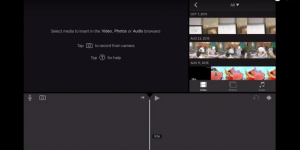

How to develop the 4Cs through the creation of digital videos
Collaboration & Communication
Collaboration and communication go hand in hand. In order to create a video students will need to share their ideas, cooperate and compromise. When we made videos in class we weren’t required to collaborate as we each had to make our own video. In my experience, working with others in creative tasks is particularly challenging because students tend to be resistant to criticism of their ideas and there can be a clash of visions about the final product. If I were to facilitate this activity in my classroom I would first teach my students how to give and accept constructive criticism.
Critical thinking
When students are given creative control over tasks it is important that they think carefully about what components to include, the order of scenes, the special effects, the message etc. In addition, students should view the video as a process. As the teacher I would encourage critical analysis through the process of continuous editing.
Creativity
To guide students with the creative component of this task I would allocate several lessons to brainstorming and searching the Internet for inspiration. Additionally, I would create groups strategically, which maximize student comfort levels. Students will not feel comfortable expressing their ideas if they are not comfortable around the others in their group or if there is a student that is particularly controlling. Group dynamics can either foster or hinder creativity!